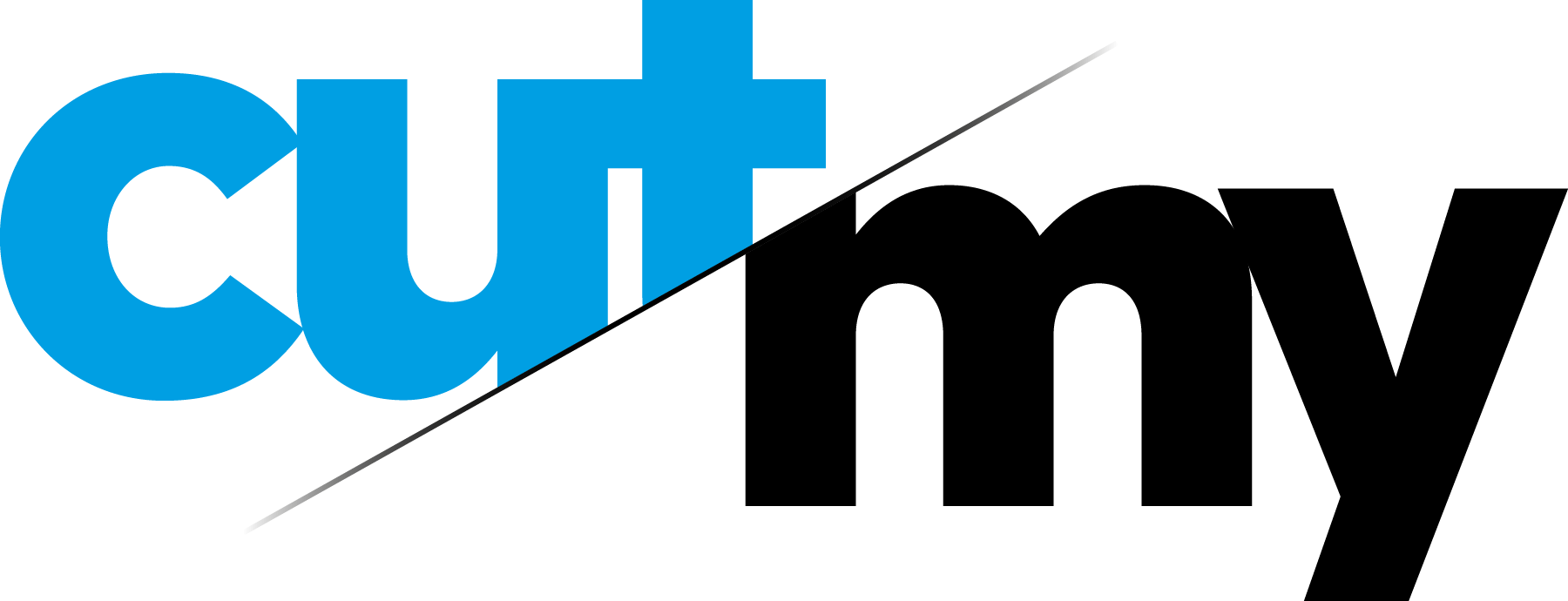- Select ‘Yes’ to add a rectangle or circle cutout.
- Add the length, width or diameter of the cutout.
- To position the cutout use the ‘Alignment’ section. Click ‘Centre’ to put the cutout in the centre. For any other position click ‘Custom’ and add your offset left and offset bottom measurements in mm.
How do I measure where the cutout should be?
For ‘Offset Left’ measure from the left edge to the cutout edge.
For ‘Offset Bottom’ measure from the bottom edge to the cutout edge as in the diagram.
Can I upload a diagram or drawing?
Yes, you can. Please select ‘Upload’ and then the number of external and internal cutouts you require, you will then be able to upload your image.
An external cutout is around the edge and creates a shape, an internal cutout is inside.
Alternatively, contact us with information about where you require your cutouts.
Cost: £10 per cutout
Please note that our CNC bit is 3mm in diameter so the minimum radius of internal corners is 1.5mm. This means we cannot do sharp 90-degree internal corners.
We do not include offcuts with your order.